OnTheRoad.to is a pretty cool, free application for creating travel journals directly via phone application: iTunes, Android, email, SMS or MMS, or web browser to share travel adventures online with friends and family.
Our regular readers know that we from time to time like to make reviews of different travel related things, this time another travel tool. Yes, it’s necessary to keep up to date what’s going on in the travel world.
Insider at the Olympics
One of the accredited journalist for Olympics, a Swiss journalist and blogger, Urs Berger, is blogging live from Vancouver for them at On The Road To new Olympics blog.
This means that his press pass will get him into places where regular visitors wouldn’t usually, so be sure to keep an eye on his writing for live experiences.
On The Road Main features
On The Road has a lot of features which I can’t go into in details, so I listed the most useful here.
-
Main features of the travel application are:
- Publication of articles together with photos and videos, accompanied by an exact GPS location
- Possibility to export the GPS coordinates directly to a navigation
- Google maps integration
- Google Latitude integration available
- Facebook, Twitter, FriendFeed integration available
- Easy organization of trips, articles and comments
- Offline mode (phone app) – store travel adventures to the phone and upload them at once
- NearByMe feature (phone application) – Find cool places and events nearby at any time
- Subscribers – Track and organize the followers of a certain trip
- SMS, MMS, email article publishing available as well
I really like the interactive maps that more easily can let friends and family follow our location and see where we’re going next, but also the drag-and drop sorting is making everything more easy. Plus I don’t have to worry about compatibility since all image, video or audio format seem to work.
Seeing the local weather is another thing that comes in handy for us travelers. If creating a schedule, our TripBook will even keep a record of the weather on our trip – nice!
Friends and family can send comments on our created trips and photos and we’ll get an email notifications about it. If we reply to the comment, they will receive an email as well. They can also subscribe to the trip and get email notifications every time wel post something new.
One of the perhaps most useful features after a trip, is that you can make it available as a web widget on your blog, to show your articles from On The Road.
Of course there is also possible to share everything to different social networks: log in to account, go to “Share” and select your favorite social networks.
Phone application quick glance
Since everyone nowadays seem to be totally into iPhone or similar applications, I thought I would show some screenshots from the apps too.
Don’t you just love how simple it looks? Despite that it has those really useful features, making it worth trying yet another travel tool.
Oh, and don’t miss On The Road To’s Video’s, if you want to learn more about how to use it!
Different from other travel apps?
Yes, it’s true, there are a lot of other travel applications that are similar – or travel tools that I prefer to call them – out there already, but are we really satisfied with them?
I would say most of us are not. There are still a lot to wish in all of them, but I think that this particular one is “On The Road To” some new ways of seeing things at least.
Let us hope for more interesting features to come, to really fill all our travel tools needs!
Lifecruiser ♥ Travel Tools
![Reblog this post [with Zemanta]](http://img.zemanta.com/reblog_e.png?x-id=bdeb3362-aaf2-4617-8e6a-3fa39976bada)


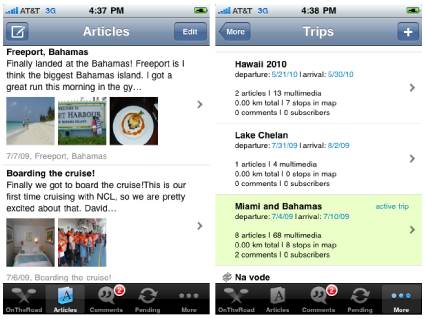
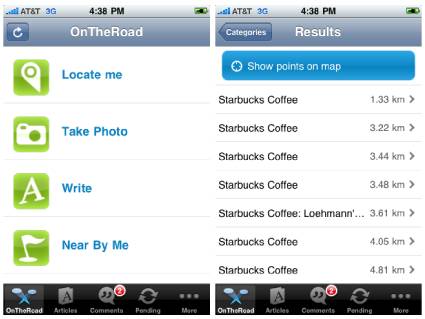
My goodness so many features. Google Maps is always good to have along, and I really enjoy being able to update information on the spot from my phone as you well know. Thanks for the tip!
Congratulations with a new Gold medal in Mens Cross Country.
Sounds interesting and promising. Soon I loose oversight over all the apps out there I will checkout this one though.
I will checkout this one though.
I don’t know, that all seems so complicated to me. I just love to describe my travels and that’s it. I can’t even read a map !
On top of that I don’t like the winter Olympics at all, because I hate all winter sports, in short I hate winter ! Lol !
Please let flowers fall down on your blog and not snowflakes ! I am allergic now !
Hi my friend Lifecruiser,
yiu know we Norwegians are really mad regarding Winter Olypics.
Do you remember a photo from the Cyber Cruise in Oslo, some years ago?The logo for the Vancouver Winter Olympics–
That sounds like a pretty cool app. I have not used my iPhone for composing of blog posts, just moderating of comments. I am not the best with those little keyboards. I guess practice would improve my skills.
It actually sounds like it might be a good desktop application as well since it has all those cool features.
Thanks for the share..I love the features of this site..ahehe..
Very useful tips thanks, sounds like a good app.