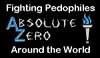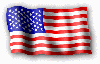Upgrade Wordpress blog

We’re going to upgrade Wordpress to the latest version for this blog any moment now, so if there should be some problems during or afterwards - be patient please.
If you have the chance to set up your own domain at a webhost like Blue Host, you should definitely consider to use wordpress as your free blogging software. Be sure to choose a webhost that gives you Fantastico which offers you easy installation and upgrades of WP through your webhosts controlpanel. If you don’t want the webhost solution, you can have a free account at wordpress.com. Personally I don’t like the free account there so much, but that’s probably because I have had the own webhosted variant already…. I’m spoiled :-)
NOTE: If you decide to get an own domain name, don’t forget to make sure that you get the privacy protection service. It’s not sure it’s for free, but if you don’t, your address details is available for anyone who does a whois look up in the internet!
The wordpress.org have very good information about all the stuff regarding WP, one of the best. I always read a lot there - especially now before doing the upgrade. To make sure not to do anything clumsy.
There is a lot of information to get about wordpress in Technorati tags too.
NOTE: We need to upgrade this blog several WP-versions in steps, so keep this post in your mind for a while.